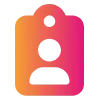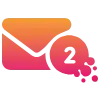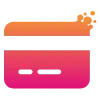New Features
Powerful new tools and capabilities added to PACO to help you work smarter and deliver even better care
No New Features
This release contains no new features
Improvements
Enhancements that make PACO more intuitive and efficient - Your feedback in action
Appointment Book
Filter by Slot Type Function Now Only Showing Specific Selected Slot Type:
Previously, when using the “Filter by Slot Type” function, the system showed entire sessions even if only one appointment matched the selected slot type. This made it hard to focus on what you were actually looking for. The filter has now been improved to only display the appointments that match the selected slot type—just like the “Filter by Patient” works. All unrelated appointments in the same session are now hidden for a clearer view.
What this means for you:
You’ll only see appointments that match the selected slot type
No more scrolling through unrelated appointments
Filtering is now clearer, faster, and easier to use
User Portal
Bite-size video guides now available in the User Portal:
You can now access short training videos directly from the User Portal. Each video opens in a moveable mini-player with full controls and can also be viewed in full-screen. The layout is fully responsive for all screen sizes.
What this means for you:
Quick access to helpful training videos
Flexible viewing with mini-player or full-screen mode
Works smoothly across all devices
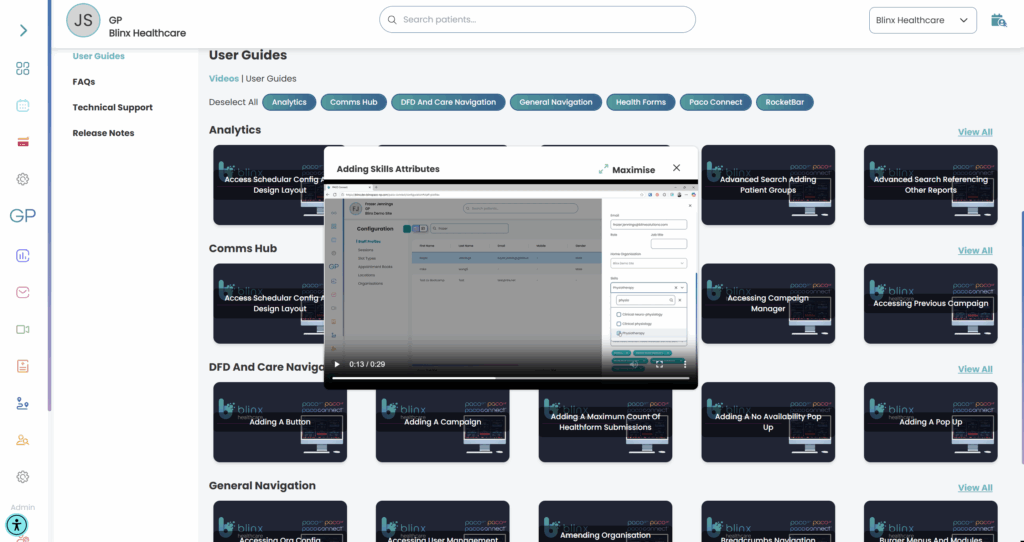
Fixes
Resolved bugs to keep PACO running seamlessly when it matters most.
Appointment Book
Midday slots now display and book correctly in PACO Connect:
We’ve fixed an issue where appointment slots that span across the AM to PM boundary (e.g. 11:30am to 12:15pm) were not displaying correctly in PACO Connect. These slots were either misclassified or missing entirely, making them unavailable for booking.
Slot categorisation has now been improved to correctly handle these transitional times, so they appear in the booking interface and can be used as expected.
What this means for you:
Slots like 11:30–12:15 now display and function correctly
Patients and staff can book midday slots without issue
Better use of available appointment times across sessions
Appointment status updates now save correctly for past appointments:
We’ve fixed an issue in PACO Connect where users couldn’t update the status of past appointments from “Patient Left” or “DNA” to “Consultation Completed.” Even after selecting the new status, the system failed to save the change and reverted to the original.
This has now been resolved — status updates will now persist correctly, even for past appointments.
What this means for you:
You can now correct past appointment statuses as needed
Changes to status (e.g. DNA → Consultation Completed) will save properly
Better accuracy in appointment records and reporting
Past appointments can now be booked for previous days:
We’ve fixed an issue that was preventing users from booking past appointments on previous days. While same-day past bookings were allowed with a warning, bookings for earlier days were blocked — even when valid slots were available.
This has now been corrected. You can book appointments in past time slots for both the same day and previous days, with a clear warning message shown at the time of booking.
What this means for you:
Book past appointments on previous days (e.g. for backdating or admin)
Same behaviour now applies to both same-day and previous-day bookings
Helps teams document appointments that were missed or completed late
Coming Soon
A sneak peek at what's coming your way soon.
Campaigns
Improvements to Scheduled & Recurring Campaign Delivery
What we’re improving:
We’re in the final stages of releasing fixes to two issues affecting some scheduled and recurring campaigns:
- Campaigns sending without attached booking links or health forms
- Campaigns not sending as scheduled
These fixes are currently undergoing final quality assurance checks and will be released shortly.
What to expect:
- A reliable experience for all scheduled and recurring campaigns
- Full inclusion of booking links and health forms
- No impact on one-off campaigns, which continue to work as expected
More details will be shared in the upcoming release notes. If you’re currently experiencing any issues, please reach out via the Help Desk – we’re here to help.
Help Us Support You More Effectively
Please continue raising tickets via the Help Desk – it’s the best way to flag issues and help us improve PACO for everyone.