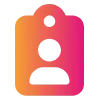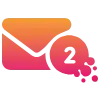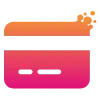New Features
Powerful new tools and capabilities added to PACO to help you work smarter and deliver even better care
Appointment Book
Export your Appointment Book:
You can now download your Appointment Book as an Excel CSV file. This makes it easier to filter, search and save a copy of your appointments — especially useful for busy clinic days, staff training, or keeping a backup for your records.
You told us that copying appointments by hand was time-consuming, especially for daily clinics. This new feature will save time and help you stay organised.
What this means for you:
Download a full copy of your Appointment Book in Excel
Easily filter by clinician, slot type or session
Keep a backup copy as part of your business continuity plan
Improvements
Enhancements that make PACO more intuitive and efficient - Your feedback in action
PACO Connect
Appointment book now retained when switching organisations:
In PACO Connect, switching between organisations will now keep your current appointment book open — as long as the new organisation also has access to it. Previously, users had to reselect the same book after switching, even when both organisations shared access, which disrupted workflows.
If the newly selected organisation does not have access to the current book, the system will redirect you to choose another one.
What this means for you:
No more reselecting the same appointment book across organisations
Smoother transitions when working across PCNs or federations
Less interruption to your day-to-day booking workflow
Search Bars
Smarter search with typing delay:
We’ve added a 0.5 second delay to search inputs across the system. This means that API calls are now only triggered after you pause typing, rather than on every keypress. Previously, every character sent a new request — which increased system load and filled logs unnecessarily.
This change makes search faster, cleaner, and more efficient.
What this means for you:
Faster and more stable search experience
Reduced system load from unnecessary requests
Improved performance and cleaner logs
Campaigns
Faster email template selection for campaigns:
We’ve improved how email templates are loaded when creating a campaign. Previously, the system tried to render all email templates and their images at once, which caused slow load times and occasional crashes — especially for practices with many templates.
Now, the email template selection works just like SMS templates:
A dropdown list shows available templates
The selected template is only rendered after you choose it
Preview images are not loaded until needed
What this means for you:
Faster, more stable campaign setup
No more crashing or long waits when choosing email templates
A smoother, more consistent experience
Fixes
Resolved bugs to keep PACO running seamlessly when it matters most.
Rocketbar
Rocketbar now shows Guidance & Advice messages:
We’ve fixed an issue where Guidance & Advice messages were not appearing in the Rocketbar view, even though they were sent and correctly displayed in Campaign Manager. This was due to a filter that excluded these campaign types from Rocketbar.
The restriction has now been removed, so all message types – including Guidance & Advice – are shown consistently across both tools.
What this means for you:
Rocketbar now displays all sent messages, including Guidance & Advice
Easier for clinicians to track what’s been communicated to patients
Consistent message visibility across Rocketbar and Campaign Manager
User Management
Mobile number now correctly saves in User Management:
We’ve fixed an issue where adding a mobile number to a user’s profile looked like it worked — but didn’t actually save. This fix ensures that mobile numbers are properly stored and visible after saving, so you can trust that the user’s contact details are up to date.
What this means for you:
Mobile numbers will now save correctly in user profiles
You’ll no longer need to re-enter missing contact info
User Management is now more reliable and accurate
Configuration
Upload Logo button now displays correctly when hovered:
We’ve fixed a visual bug with the “Upload Logo” button in Organisation Config. Previously, when you hovered over the button, it would shrink and bounce in size. The button now stays the same size and behaves as expected when you hover over it.
What this means for you:
No more bouncing or shrinking when hovering on the button
Easier to upload your organisation’s logo
A cleaner and more stable user experience
PACO Connect
Cloning now copies full session template in PACO Connect:
We’ve fixed a bug in PACO Connect where cloning a session did not copy the full session template, including slot types and appointment settings. Now, when you clone a session, the full session template — including all configured appointment types — is correctly copied across.
What this means for you:
Cloned sessions now include all original template settings
No need to manually rebuild complex session templates
Easier, faster setup for recurring sessions
Appointment Reminders
Correct appointment times now shown in reminders for patients with multiple bookings:
We’ve fixed a bug where patients with more than one appointment were receiving reminders that all said the same time — usually the most recent one. This was confusing and could lead to missed or wrongly timed appointments.
Now, each reminder will show the correct time for the specific appointment it is linked to.
What this means for you:
Each reminder matches the correct appointment time
No more confusion when patients have multiple bookings
A smoother and more reliable experience for patients and staff
Help Us Support You More Effectively
Please continue raising tickets via the Help Desk – it’s the best way to flag issues and help us improve PACO for everyone.