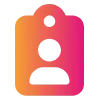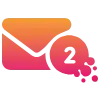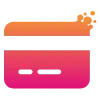New Features
Powerful new tools and capabilities added to PACO to help you work smarter and deliver even better care
No New Features
This release has no new features
Improvements
Enhancements that make PACO more intuitive and efficient - Your feedback in action
Scheduler
Clearer cookie notice in the patient booking service
We’ve added a simple message to the booking system to explain how cookies are used.
The message reads:
“We use cookies only to keep our patient scheduling service secure and functioning correctly. These cookies help confirm that bookings are made by genuine users and protect the system from misuse. We do not use cookies for advertising or marketing, and no unnecessary personal information is collected.”
What this means for you:
Cookies are used only to keep the booking service secure and working properly
They are not used for advertising or unnecessary data collection
Patients can book with confidence, knowing their privacy is protected
Fixes
Resolved bugs to keep PACO running seamlessly when it matters most.
Comms Hub
Additional support for large patient lists in Comms Hub:
We’ve improved how Comms Hub handles very large patient lists. Previously, when transferring a large number of patients, the file size could become too big and cause failures. We’ve added a new route specifically designed to process larger file sizes so these transfers can now complete reliably.
What this means for you:
Large patient lists can now be transferred without errors
More reliable performance when working with high-volume data
Less disruption when running large-scale campaigns or reports
Recurring campaigns now stop after one send’s Health Forms are completed:
We’ve corrected how the “Stop when Health Form Completed” tag worked for recurring campaigns. Once a patient completes all Health Forms from a single send, no further messages in that campaign are sent to that patient.
Previously, the system waited for Health Forms from every send to be completed before stopping, which kept sending follow-up messages unnecessarily. This has been fixed to check completion per send, as intended.
What this means for you:
Fewer duplicate or unnecessary follow-ups to patients
Clearer patient experience with messages stopping at the right time
Less admin time spent handling avoidable contacts
Organisation header and footer now display correctly in scheduled campaign emails:
We’ve fixed an issue where scheduled campaign emails did not display the organisation header and footer, even though these were included in the template. These dynamic fields are now correctly shown in the email body, so messages display with your practice’s branding and disclaimer text.
Previously, the same templates worked as expected in Quick Send, but scheduled campaigns appeared without headers or footers visible.
What this means for you:
Scheduled campaign emails now show your practice’s branding and disclaimers
Patients receive professional, consistent messages across all sending methods
Confidence that important information is always visible to patients
Health Form
Auto-booking in timer sequenced campaigns now respects timed steps:
We’ve corrected an issue where health forms set to auto-book a slot were booking appointments immediately after completion, even when part of a sequenced campaign with a timed step. This caused slots to be reserved before the patient reached the appointment booking stage.
Previously, the auto-book logic ignored sequencing and timing, resulting in premature bookings and making the second step redundant. The fix ensures that slots are only booked after the required second step is completed, as intended.
What this means for you:
Appointment slots are now booked only when the full sequence is completed
Timed campaign steps (e.g., requiring booking within 2 minutes) work as expected
Patients and staff see a clearer, more consistent booking journey
SNOMED code search now displays correctly in Health Form Designer:
We’ve fixed an issue where the SNOMED code dropdown was being cut off by the side panel, making it hard to see full code descriptions.
What this means for you:
You can now view the full wording of all SNOMED codes
It’s easier to select the right code first time
Reduces the risk of choosing the wrong option
User Portal
Guides in the User Portal now open correctly:
We found a bug where, on the Digital Front Door page of the User Portal, clicking on a guide sometimes opened the one next to it instead of the one selected.
What this means for you:
The correct guide now opens every time
No more confusion when trying to view or share specific guides
Smoother onboarding, training, and support
Parent/Child Orgs
Consistent appointment confirmation across parent and child organisations:
We’ve fixed an issue where appointment invitations sent by email only behaved differently for parent and child organisations. Previously, child-org patients were blocked from confirming appointments because the system incorrectly tried to reference SMS templates that did not exist, resulting in a “no template found” error.
Now, both parent and child-org patients are handled consistently. If a campaign only includes email templates, the system no longer attempts to use SMS templates, and appointment confirmation works smoothly.
What this means for you:
Appointment confirmations now succeed for all patients, regardless of organisation type
No more “no template found” errors when sending email-only campaigns
Reliable and consistent booking experience for patients across organisations
Analytics
Saved report date filters validated and corrected:
We’ve fixed an issue where some saved Analytics reports stored the date range with the end date earlier than the start date. This led to queries returning no patients until the BETWEEN clause was manually reversed. We’ve added a backend check so that when a report is saved, start and end dates are validated and corrected if needed.
Previously, the front end generally prevented this, but older saved reports in the database could still contain inverted dates. This change ensures both the save process and stored reports align with the intended date range.
What this means for you:
More reliable results from saved searches without disappearing patient lists
Consistent behaviour between the on-screen filters and what’s stored in the report
Fewer manual fixes—invalid date ranges are now prevented at save time
Report caching now refreshes correctly when source reports are updated:
We’ve fixed an issue in Analytics where reports built on top of other reports could continue using outdated cached data. Previously, if you created a new report (Report B) that referenced an existing report (Report A), Report B would keep using the cached version of Report A, even after changes were made to Report A.
Now, whenever a report is updated and saved, any old caches linked to it are automatically invalidated. This ensures that dependent reports always use the most up-to-date data.
What this means for you:
Reports that reference other reports now always use the latest saved version
Reduced risk of confusion from outdated or inconsistent results
Greater confidence that report data reflects your most recent updates
Help Us Support You More Effectively
Please continue raising tickets via the Help Desk – it’s the best way to flag issues and help us improve PACO for everyone.