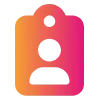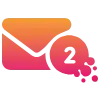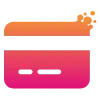Start Your Training
Select Your Role Type
Please select your role type in order to start the required training for your specific role. If you are also interested in any of the training sessions for other role type, you are welcome to start additional sessions.
Overview of Training Sessions for Each Roles
View an overview of the training sessions for each role
Non-Clinical
The following list is an example of a non-clinical role:
Receptionist, Admin, Care Co-Ordinator, Management, etc.
Super User
The following list is an example of a super users role:
Data Quality Lead, Digital Transform Lead, Local IT Support, Regional IT Support, etc.
PCN/Locality/Hub
The following list is an example of a PCN/Locality/Hub role:
PCN, Locality, Hub, etc.
Clinical
The Clinical role includes 2 sections comprising a total of 4 required training sessions.
If you have any questions, we encourage you to join our Q&A Webinars available at the end of the section.
Comprehensive Overview of PACO
This section includes 1 training session, designed to be completed in approximately 12 minutes.
1. Overview of PACO
This training session is designed to be completed in just 12 minutes.
Please make sure to collect your certificate of completion at the end of the training session
Using PACO's Rocketbar
This section includes 3 training sessions, designed to be completed in approximately 45 minutes.
1. Download & Navigate Rocketbar
This training session is designed to be completed in just 10 minutes.
Please make sure to collect your certificate of completion at the end of the training session
2. Streamlining Admin Tasks in Rocketbar
This training session is designed to be completed in just 15 minutes.
Please make sure to collect your certificate of completion at the end of the training session
3. Communicate with Patients using Rocketbar
This training session is designed to be completed in just 20 minutes.
Please make sure to collect your certificate of completion at the end of the training session
Web Chat & Video (Optional)
This section includes 1 optional training session, designed to be completed in approximately 15 minutes.
1. PACO's Web Chat & Video Consultation
This training session is designed to be completed in just 15 minutes.
Please make sure to collect your certificate of completion at the end of the training session
Q&A Webinar
If you have any questions or would like to discuss anything with our team, we invite you to join one of our scheduled Q&A webinars.
Non-Clinical
The Non-Clinical role includes 2 sections comprising a total of 4 required training sessions.
If you have any questions, we encourage you to join our Q&A Webinars available at the end of the sections.
Comprehensive Overview of PACO
This section includes 1 training session, designed to be completed in approximately 12 minutes.
1. Overview of PACO
This training session is designed to be completed in just 12 minutes.
Please make sure to collect your certificate of completion at the end of the training session
Supporting Patients & Staff on PACO
This section includes 4 training sessions, designed to be completed in approximately 60 minutes.
1. Accessing PACO’s Digital Front Door & Care Navigation
This training session is designed to be completed in just 15 minutes.
Please make sure to collect your certificate of completion at the end of the training session
2. Download & Navigate Rocketbar
This training session is designed to be completed in just 10 minutes.
Please make sure to collect your certificate of completion at the end of the training session
3. Communicate with Patients using Rocketbar
This training session is designed to be completed in just 20 minutes.
Please make sure to collect your certificate of completion at the end of the training session
4. Streamlining Admin Tasks in Rocketbar
This training session is designed to be completed in just 15 minutes.
Please make sure to collect your certificate of completion at the end of the training session
Web Chat & Video (Optional)
This section includes 1 optional training session, designed to be completed in approximately 15 minutes.
1. PACO's Web Chat & Video Consultation
This training session is designed to be completed in just 15 minutes.
Please make sure to collect your certificate of completion at the end of the training session
Q&A Webinar
If you have any questions or would like to discuss anything with our team, we invite you to join one of our scheduled Q&A webinars.
Super Users
The Super Users role includes 4 sections comprising a total of 16 required training sessions.
If you have any questions, we encourage you to join our Q&A Webinars available at the end of the sections.
Comprehensive Overview of PACO
This section includes 2 training sessions, designed to be completed in approximately 26 minutes.
1. Overview of PACO
This training session is designed to be completed in just 12 minutes.
Please make sure to collect your certificate of completion at the end of the training session
2. Navigating PACO
This training session is designed to be completed in just 14 minutes.
Please make sure to collect your certificate of completion at the end of the training session
Getting Your Practice Ready To Use PACO
This section includes 5 training sessions, designed to be completed in approximately 2 hour & 07 minutes.
1. Making PACO Yours
This training session is designed to be completed in just 13 minutes.
Please make sure to collect your certificate of completion at the end of the training session
2. Health Form Design
This training session is designed to be completed in just 30 minutes.
Please make sure to collect your certificate of completion at the end of the training session
3. Communication Templates
This training session is designed to be completed in just 35 minutes.
Please make sure to collect your certificate of completion at the end of the training session
4. Setting Up Communication Campaigns
This training session is designed to be completed in just 23 minutes.
Please make sure to collect your certificate of completion at the end of the training session
5. Setting Up PACO's Digital Front Door & Care Navigation
This training session is designed to be completed in just 26 minutes.
Please make sure to collect your certificate of completion at the end of the training session
Running PACO In Your Practice
This section includes 5 training sessions, designed to be completed in approximately 1 hour & 23 minutes.
1. Accessing PACO's Digital Front Door & Care Navigation
This training session is designed to be completed in just 15 minutes.
Please make sure to collect your certificate of completion at the end of the training session
2. Download & Navigate Rocketbar
This training session is designed to be completed in just 10 minutes.
Please make sure to collect your certificate of completion at the end of the training session
3. Streamlining Admin Tasks in Rocketbar
This training session is designed to be completed in just 23 minutes.
Please make sure to collect your certificate of completion at the end of the training session
4. Communicate with Patients in Rocketbar
This training session is designed to be completed in just 20 minutes.
Please make sure to collect your certificate of completion at the end of the training session
5. PACO's Web Chat & Video Consultation
This training session is designed to be completed in just 15 minutes.
Please make sure to collect your certificate of completion at the end of the training session
Optimise Your PACO
This section includes 5 training sessions, designed to be completed in approximately 1 hour 42 minutes.
1. Analytics for PACO's Digital Front Door & Care Navigation
This training session is designed to be completed in just 22 minutes.
Please make sure to collect your certificate of completion at the end of the training session.
2. Automate Your Call:Recall
This training session is designed to be completed in just 20 minutes.
Please make sure to collect your certificate of completion at the end of the training session.
3. Unlock the Full Analytics
This training session is designed to be completed in just 40 minutes.
Please make sure to collect your certificate of completion at the end of the training session.
4. Setting Up PACO Connect Appointment Books
This training session is designed to be completed in just 15 minutes.
Please make sure to collect your certificate of completion at the end of the training session
5. Running PACO Connect Appointments
This training session is designed to be completed in just 5 minutes.
Please make sure to collect your certificate of completion at the end of the training session
Q&A Webinar
If you have any questions or would like to discuss anything with our team, we invite you to join one of our scheduled Q&A webinars.
PCN/Locality/Hub
The PCN/Locality/Hub role includes 2 sections comprising a total of 3 required training sessions.
If you have any questions, we encourage you to join our Q&A Webinars available at the end of the sections.
Comprehensive Overview of PACO
This section includes 1 training session, designed to be completed in approximately 12 minutes.
1. Overview of PACO
This training session is designed to be completed in just 12 minutes.
Please make sure to collect your certificate of completion at the end of the training session
Setting Up Your PCN Services on PACO
This section includes 2 training sessions, designed to be completed in approximately 20 minutes.
1. Setting Up PACO Connect Appointment Books
This training session is designed to be completed in just 15 minutes.
Please make sure to collect your certificate of completion at the end of the training session
2. Running PACO Connect Appointments
This training session is designed to be completed in just 5 minutes.
Please make sure to collect your certificate of completion at the end of the training session
Q&A Webinar
If you have any questions or would like to discuss anything with our team, we invite you to join one of our scheduled Q&A webinars.