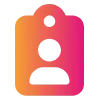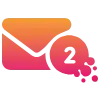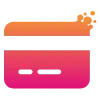New Features
Powerful new tools and capabilities added to PACO to help you work smarter and deliver even better care
No New Features
This release contains no new features
Improvements
Enhancements that make PACO more intuitive and efficient - Your feedback in action
Patient Profile
Improvement to Loading Information:
There was confusion where the Patient Profile sometimes showed the date of birth as “01/01/1970” before it fully loaded, making it seem incorrect. This has now been fixed by adding a loading icon and showing “Not Specified” until the real date of birth is ready to appear.
What this means for you:
- No more confusion caused by placeholder dates
- You’ll see a clear message while the date of birth is loading
- Patient information now appears more clearly and accurately
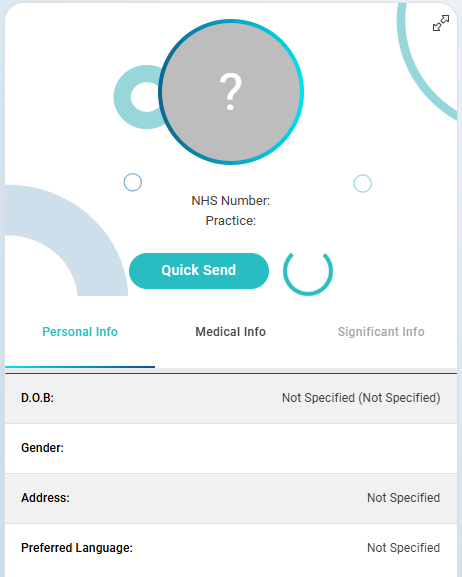
Scheduler
Clinician names now display clearly in the patient scheduler:
On the appointment booking page, some clinician names were getting cut off or overlapping if they were too long. We’ve fixed this so that if a name doesn’t fit, you can now hover over it to see the full name.
What this means for you:
- Clinician names won’t overlap or look messy
- You can see the full name by hovering your mouse over it
- Easier to check which clinician the appointment is with
Patient Search
Better patient search in filters:
We’ve improved the patient search in the PACO Connect appointment filters for patients so it works the same way as the main patient search. Before, it was harder to find patients if you didn’t type their full name exactly. Now, it’s more flexible and understands things like partial names or names in the wrong order.
What this means for you:
- You can now search using first name and surname together (e.g. “John Smith”)
- Partial names and common abbreviations will work (e.g. “Joh Smi” will find “John Smith”)
- Searching is now more reliable and works the same across the system
Comms Hub
Smoother and more consistent Comms Hub experience:
We’ve made several updates to improve how the Comms Hub looks and works. The search bars and filter pop-ups have been updated to match the newer design, and we’ve fixed issues that were making dropdowns disappear or list information fail to load. These changes help make the system easier and more reliable to use.
What this means for you:
- Search bars and filters now match the newer look and feel
- Dropdowns like organisation select now stay visible as expected
- Patient list information now loads properly when viewing a patient
Analytics
Reviewer field now auto-fills with current user in Quick Forms:
We’ve added a new feature to Quick Forms that automatically sets the current user as the default reviewer when no one else is selected. This makes it quicker to complete forms and helps avoid missed steps.
What this means for you:
- The reviewer field now fills in with your name automatically
- No need to manually select yourself each time
- Faster form submissions
*Currently this is available in PACO Connect and will be available shortly in PACO GP and Rocketbar.
Health Forms
You can now reassign reviewers for individual Health Forms:
We’ve added a new feature that lets clinical and admin users change the reviewer for a Health Form after it’s been submitted. This means you can now remove or reassign the reviewer for just one form, without needing to change the settings for the whole campaign or form type.
What this means for you:
- Easily reassign Health Forms to a different team member
- Adjust to staff availability or workload on the go
- More flexible and responsive day-to-day workflow
Set problem status and duration when editing Health Form answers:
You can now set how problems are recorded in EMIS directly from the Health Form Designer. When editing an answer, you can choose whether a problem should be marked as active or resolved, and set how long it should stay active. This helps ensure information appears correctly in the patient’s EMIS record.
What this means for you:
- Control problem status (active or resolved) when setting up forms
- Set how long an active problem should last (e.g. more than 28 days)
- Improves how problems appear in EMIS without needing manual edits
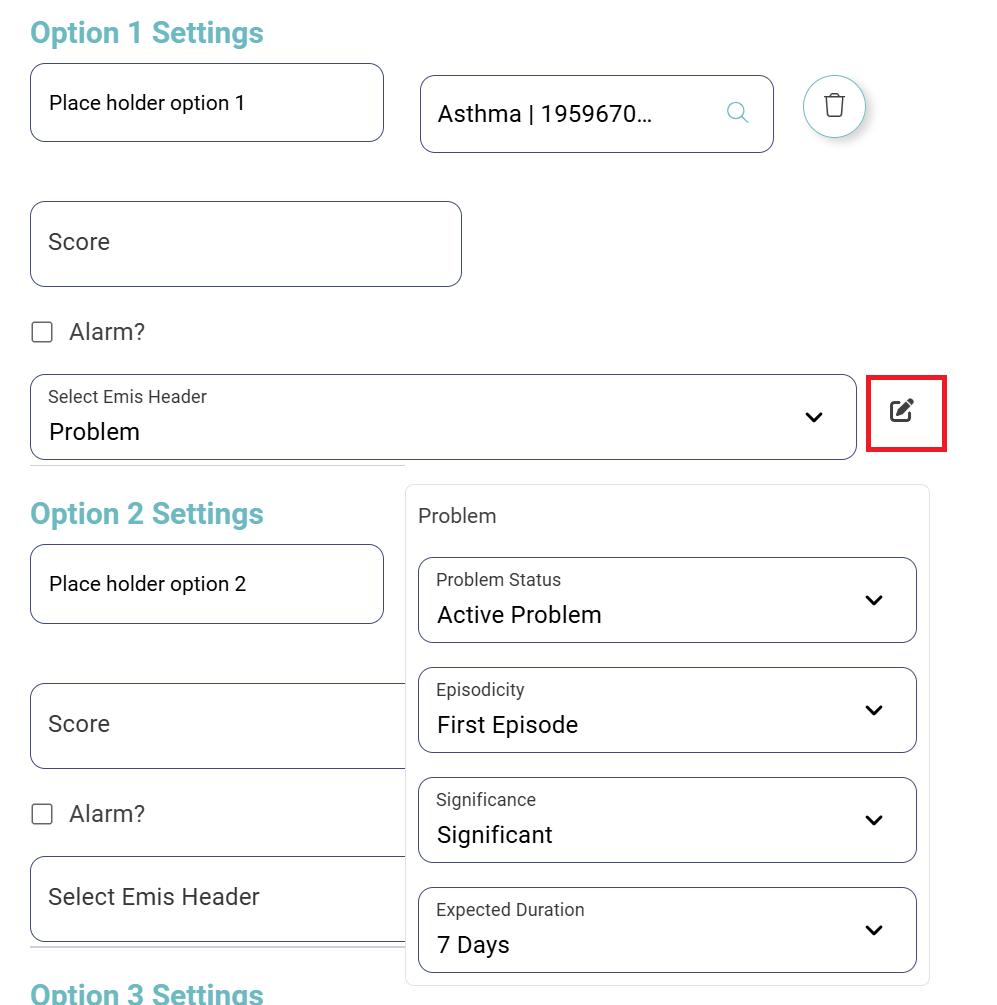
Fixes
Resolved bugs to keep PACO running seamlessly when it matters most.
Documents
Documents now save correctly when using multi-column layout:
There was an issue where documents wouldn’t save to the patient record if the form used a widget with multiple columns. This has now been fixed, so all documents will save properly no matter how the form is laid out.
What this means for you:
- Documents will now always save to the record, even in multi-column forms
- You no longer need to reformat forms to make them work
- Patient records will be complete and up to date
Care Navigation
Shared campaigns now show properly in Care Navigator:
There was a bug where shared campaigns were not showing in the Care Navigator or Digital Front Door (DFD) lists, even though they could still be found by searching. This has now been fixed, and shared campaigns will appear as expected in the main listings.
What this means for you:
- Shared campaigns now appear automatically in Care Navigator and DFD
- No need to manually search for shared campaigns
- Easier for staff and patients to see all available options
Health Forms & Quick Forms
Fixed issue with forms getting stuck when saving:
Some users saw forms getting stuck and not saving properly, with the action bar at the bottom disappearing. This was caused by a timeout during submission, which led to an endless loading screen. We’ve fixed this, so forms will no longer get stuck and the bar at the bottom will stay visible.
What this means for you:
- Forms won’t freeze or load forever when saving
- The action bar at the bottom will now show properly
- You can save forms to the patient record without issues
Analytics
Prescribing terms now show correctly in advanced search:
There was a problem in the new version of advanced search in Analytics where prescribing terms weren’t showing properly. This has now been fixed, and prescribing terms display correctly in the new version.
What this means for you:
- You can now see prescribing terms clearly in advanced search
- Searches will return the correct results based on medications
- No need to switch back to the old version to check prescribing data
Help Us Support You More Effectively
Please continue raising tickets via the Help Desk – it’s the best way to flag issues and help us improve PACO for everyone.