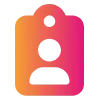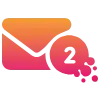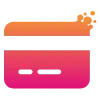New Features
Powerful new tools and capabilities added to PACO to help you work smarter and deliver even better care
SMS
Support for Local SMS Providers:
You can now choose to use either Blinx’s SMS supplier or your own preferred supplier for sending messages.
This gives you more control over how SMS costs are managed, which is especially helpful for larger groups and ICBs who prefer to handle billing directly.
We are currently working with ICBs who have their own supplier for SMS gateway to move practices over. You will not see any change in service when you are moved.
What this means for you:
Choose between Blinx’s SMS supplier or your own
Manage SMS billing in a way that suits your organisation
Improvements
Enhancements that make PACO more intuitive and efficient - Your feedback in action
Quick Forms
Reviewer Field Now Auto-Fills with Current User in Quick Forms:
Following on from the previous release, this is now available in PACO GP, PACO Connect and Rocketbar.
We’ve added a new feature to Quick Forms that automatically sets the current user as the default reviewer when no one else is selected. This makes it quicker to complete forms and helps avoid missed steps.
What this means for you:
The reviewer field now fills in with your name automatically
No need to manually select yourself each time
Faster form submissions
Fixes
Resolved bugs to keep PACO running seamlessly when it matters most.
Scheduler
Fixed Error when Booking Specific Slot Times via Appointment Link:
There was an issue where patients saw an error saying “Your chosen appointment is no longer available” when trying to book a specific slot from a campaign linked to both EMIS and PACO Connect slots. This has now been fixed. Patients can now book specific appointment times without error, just like when booking by time range.
What this means for you:
Patients can now book specific times with no errors
Campaigns linked to both EMIS and Connect slots work correctly
A smoother and more reliable booking experience
Care Navigation
“Back” Button Now Shows Properly in Care Navigation:
There was a bug where the “Back” button didn’t appear on some Campaign Nodes in Care Navigation, especially when there wasn’t a Button Node before them. This made it harder for users to return to the previous screen. We’ve now fixed this so the “Back” button always appears where it should.
What this means for you:
Users will always see a clear “Back” button to navigate easily
No more relying on the small “Home” icon in the corner
A smoother and more intuitive Care Navigation experience
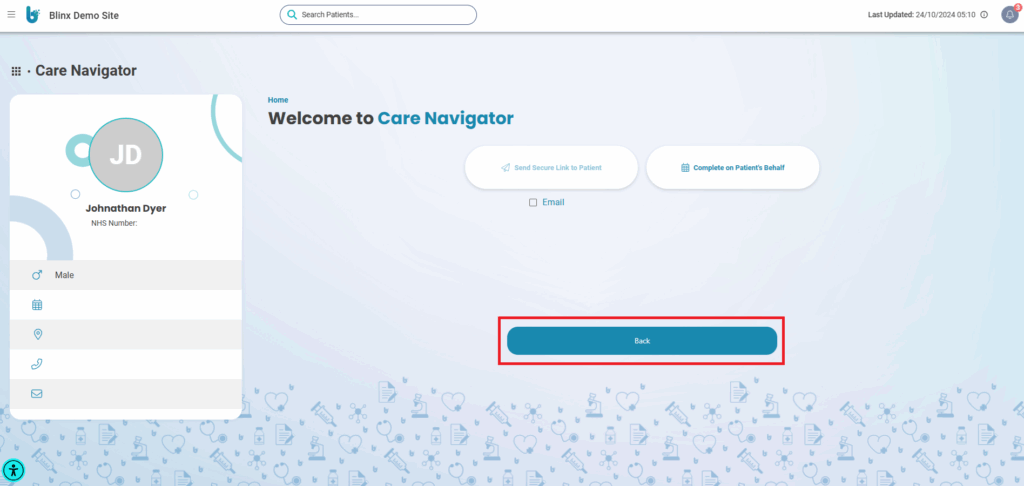
Help Us Support You More Effectively
Please continue raising tickets via the Help Desk – it’s the best way to flag issues and help us improve PACO for everyone.