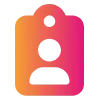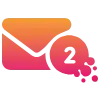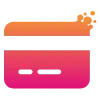New Features
Powerful new tools and capabilities added to PACO to help you work smarter and deliver even better care
Analytics
New Folders function added to Saved Reports in Analytics:
You can now organise your Saved Reports in Analytics using folders. This makes it much easier to manage your reports by grouping them in a way that suits you. You can create and rename folders, move reports between them, and delete folders you no longer need. We’ve also replaced the old “Blinx/Saved Reports” tab view with a simpler folder structure, including the ability to create sub-folders.
What this means for you:
Easily organise reports using folders
Save reports directly into the right folder
Move reports between folders as your needs change
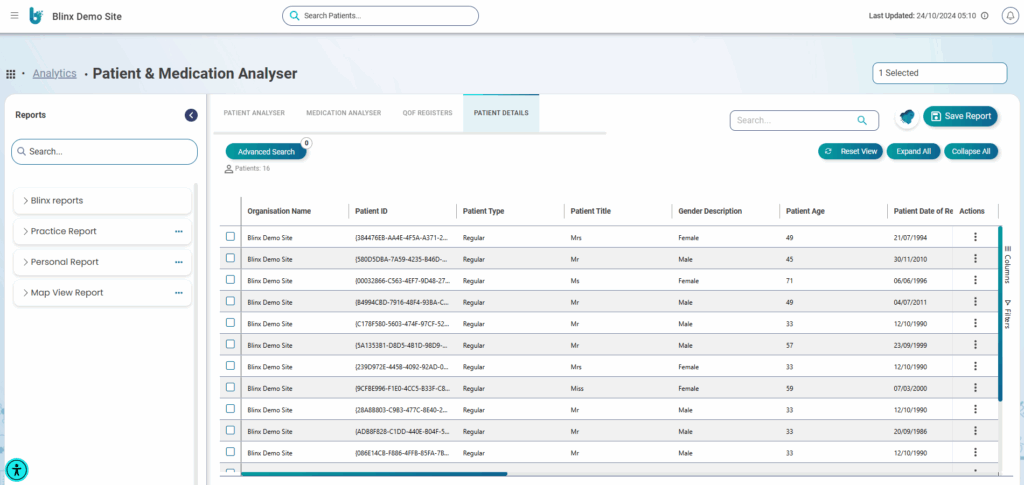
Improvements
Enhancements that make PACO more intuitive and efficient - Your feedback in action
Comms Hub
Faster load times in Campaign Manager:
We’ve made behind-the-scenes improvements to speed up how quickly Campaign Manager loads. Whether you’re reviewing existing campaigns or setting up a new one, everything should now feel quicker and more responsive.
What this means for you:
Campaign Manager pages now load faster
Smoother experience when managing campaigns
Less waiting, more doing
EMIS
All messages now saved in EMIS under “Blinx Communication”:
To keep patient records accurate and consistent, all non-Health Form messages sent via Blinx (such as Quick Send, Group Quick Send, campaigns, and Care Navigation messages) will now be saved in EMIS using a fixed consultation type: “Blinx Communication.”
Previously, some messages were incorrectly recorded under unrelated consultation types like “Home Visit,” depending on the EMIS environment. This change ensures clearer records and avoids confusion.
What this means for you:
All Blinx messages now appear in EMIS as “Blinx Communication”
Avoids incorrect consultation types like “Home Visit”
Makes patient records cleaner and easier to review
Quick Forms
Easier slot booking visibility in Quick Forms:
We’ve improved how Quick Forms handle slot bookings. If a form has a Book Health Form Slot linked, the slot details now load automatically when the form is selected — no need to click the Advanced tab first.
You’ll also now see:
A number icon on the “Advanced” tab showing how many slots are being booked
A warning message on the form page to let you know that a slot will be booked when you submit
What this means for you:
No extra clicks needed to load slot details
Clear visibility of slot bookings at a glance
A helpful warning so you know what happens when the form is submitted
PACO Connect
Cloned PACO Connect Session Now Copies End Date:
When cloning a session, all details were copied over except the end date. This meant users had to manually re-enter it each time, which added extra steps. This issue has now been fixed so that the end date is included automatically when cloning a session.
What this means for you:
Cloned sessions now fully match the original, including the end date
Less manual input needed when setting up new sessions
Creating sessions is now quicker and easier
Fixes
Resolved bugs to keep PACO running seamlessly when it matters most.
Quick Book
Quick Book now filters correctly by slot type:
We’ve fixed an issue in PACO Connect where the Quick Book search was not respecting the selected slot type filter. Even when a specific slot type was chosen, the system showed all available slots. This has now been corrected — Quick Book will now only display results that match the selected slot type, along with any other filters like date or clinician.
What this means for you:
Quick Book now shows only slots that match your selected type
More accurate search results when booking appointments
Easier and faster booking with better filtering
Quick Forms
Line breaks now display correctly in Quick Form comments:
We’ve fixed an issue where line breaks entered in comments within Quick Forms were not shown properly on screen. Even though the text was stored and sent correctly (e.g. to EMIS), the interface displayed everything as a single line. This has now been resolved for both standard Comments and Dynamic Consultation Comments.
What this means for you:
Comments now display with line breaks exactly as typed
Easier to read and review multi-line notes
What you see matches what is saved in the patient record
Health Forms
Fixed alarm issue caused by range minimum value in Health Forms:
We’ve fixed an issue in the Health Form Designer where alarms failed to trigger if any range widget had a minimum value of 0. This caused affected forms to be missed or not flagged correctly, which could have impacted patient safety. Alarms now work as expected regardless of the minimum value set in the range.
What this means for you:
Alarms now trigger correctly even if a range starts at 0
Health forms are flagged and sent as expected
Improved safety and reliability of form-based workflows
Coming Soon
A sneak peek at what's coming your way soon.
Appointment Reminder
Appointment Reminders with Cancellation Option for Externally Booked Appointments:
Release Date: Coming Soon
PACO GP will soon be able to send appointment reminders for appointments booked outside of Blinx — including those made directly in EMIS or TPP. These reminders will help reduce missed appointments by giving patients an easy way to cancel if they can’t attend.
Each message can now include a cancellation link, allowing patients to quickly let the practice know if they won’t be attending. Practices will be able to configure reminders based on appointment slot types and choose when they are sent (e.g. 1 week, 3 working days, or 1 working day before).
You’ll also be able to decide whether reminders are saved in the patient’s record and tailor the message content based on the type of appointment (e.g. face-to-face or phone call).
This new feature won’t affect existing reminders for appointments booked through Blinx — those will continue to include the option to reschedule.
What this will mean for you:
Send reminders for appointments booked outside of Blinx
Reduce DNAs by offering easy cancellation links in messages
Configure reminders by slot type, message content, and timing
🛠 You’ll be able to set this up in the Configuration screen under “External Appt Reminders”
👉 Click here for a quick guide on setting up external reminders
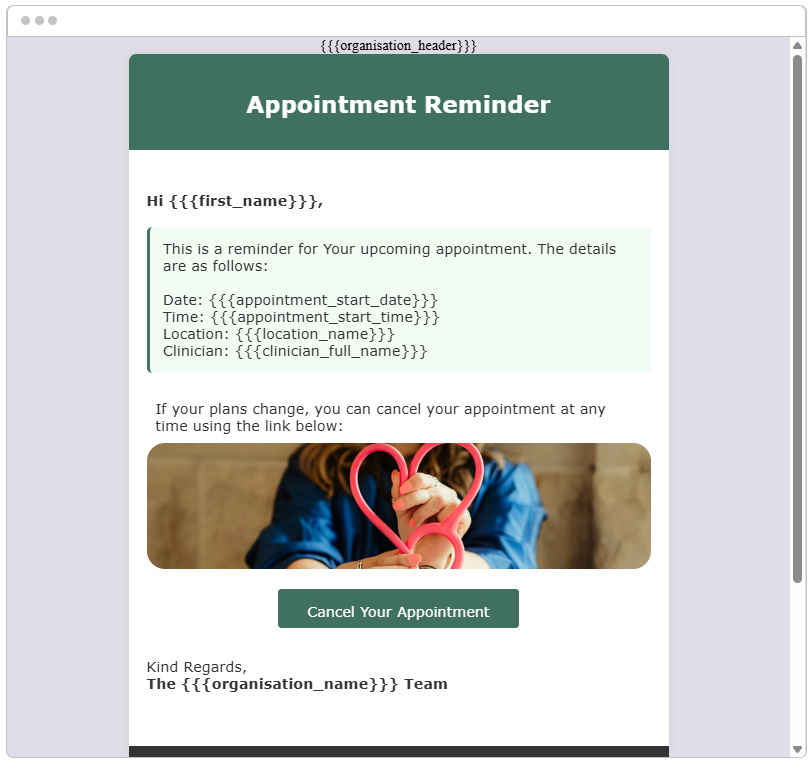
Help Us Support You More Effectively
Please continue raising tickets via the Help Desk – it’s the best way to flag issues and help us improve PACO for everyone.