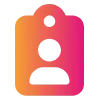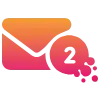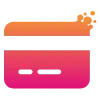New Features
Powerful new tools and capabilities added to PACO to help you work smarter and deliver even better care
Appointment Reminders
Appointment Reminders with Cancellation Option for Externally Booked Appointments:
PACO GP allows you to be able to send appointment reminders for appointments booked outside of Blinx – including those made directly in EMIS or TPP. These reminders will help reduce missed appointments by giving patients an easy way to cancel if they can’t attend.
Each message can now include a cancellation link, allowing patients to quickly let the practice know if they won’t be attending. Practices will be able to configure reminders based on appointment slot types and choose when they are sent (e.g. 1 week, 3 working days, or 1 working day before).
You’ll also be able to decide whether reminders are saved in the patient’s record and tailor the message content based on the type of appointment (e.g. face-to-face or phone call).
This new feature won’t affect existing reminders for appointments booked through Blinx — those will continue to include the option to reschedule.
What this will mean for you:
- Send reminders for appointments booked outside of Blinx
- Reduce DNAs by offering easy cancellation links in messages
- Configure reminders by slot type, message content, and timing
🛠 You’ll be able to set this up in the Configuration screen under “External Appt Reminders”
👉 Click here for a quick guide on setting up external reminders
👉 Click here to go to the appointment reminders configuration
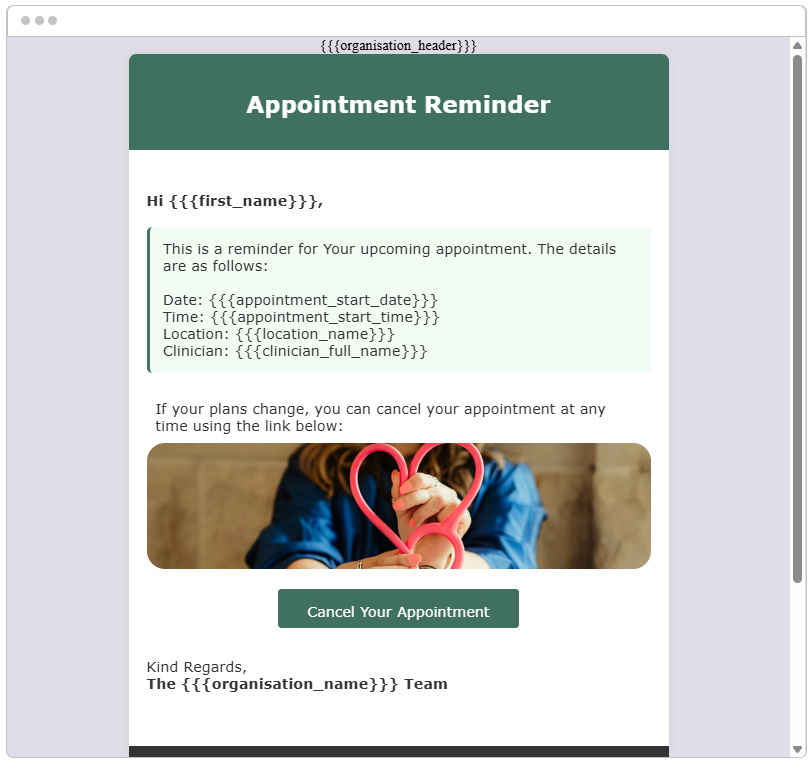
Improvements
Enhancements that make PACO more intuitive and efficient - Your feedback in action
Analytics
Improved support for importing XML search files:
Some XML search files could not be imported into the system, causing delays when setting up reports or campaigns. We’ve made improvements to the import process so that a wider range of XML files can now be uploaded successfully.
What this means for you:
More XML search files can now be imported without errors
Easier setup of searches from external sources
Fewer manual adjustments needed to make searches work
NHS number import now accepts numbers with spaces:
We’ve fixed an issue in Advanced Search where NHS numbers with spaces (e.g. 123 456 7890) weren’t recognised during import. This was causing valid patients to be missed when uploading NHS number lists, especially from EMIS or spreadsheets where spaced formatting is standard.
The system will now automatically ignore spaces, so NHS numbers will match correctly regardless of formatting.
What this means for you:
Import NHS numbers with or without spaces – both will work
No need to manually edit large datasets before uploading
Faster, more accurate patient matching for bulk tasks
Better NHS number filtering in PACO Analytics:
We’ve improved how you can filter by NHS number in Analytics. Instead of using a pick list, you can now use a free-text search.
You can also now filter for records where the NHS number is blank or not blank – helping you spot missing data or select only patients with valid NHS numbers for syncing or messaging.
What this means for you:
Search NHS numbers using free text, not a limited list
Find patients with missing NHS numbers for data checks
Filter for valid NHS numbers when sending messages or syncing
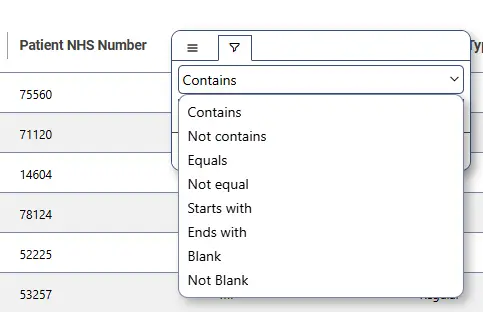
Appointment Book
Faster loading times when selecting a patient in Quick Book:
When using Quick Book, users were experiencing delays of up to 20 seconds after selecting a patient before available sessions appeared. This slowdown made the booking process frustrating and time-consuming. The issue was linked to how the system filtered session data after patient selection. We’ve now improved the performance so session options load much more quickly.
What this means for you:
Sessions now load within a few seconds after choosing a patient
Booking appointments is faster and more efficient
Smoother experience during busy periods with less waiting time
Auto-selection in Quick Book When Only One Available Option:
In PACO Connect’s Quick Book feature, the system is designed to auto-select options when there’s only one available choice – for example, clinic, clinician, or slot type. However, this wasn’t happening for the campaign field used in Email & SMS bookings. Even when only one campaign was available, the field stayed empty, requiring an extra click. This has now been fixed, so if there’s just one campaign option, it will be selected automatically.
What this means for you:
The campaign field now auto-fills when there’s only one option
Fewer clicks and faster booking setup
Lower risk of user error or missed configuration
Health Form Inbox
Duplicate health form filings now prevented in Health Form Inbox:
To support safer and more accurate workflows, we’ve introduced a check that prevents duplicate filing of health forms when multiple users access the same form at the same time from the health form inbox. Previously, it was possible for two users to file the same form into a patient’s clinical record if they acted simultaneously.
Now, when a user clicks “Save to Patient Record,” the system checks whether the form has already been filed. If it has, the second filing will be blocked, and you’ll be notified that the health form has already been submitted – helping maintain a clean and consistent clinical record.
What this means for you:
No more duplicate entries when multiple staff work on the same form
Improved accuracy and integrity of patient records
Reduced confusion and rework for your team
Patient Search
Improved patient search security and reliability across the platform:
We’ve strengthened the patient search bar to ensure that only appropriate input is accepted, protecting against both accidental errors and potentially harmful data (such as code or unsupported characters). This update helps safeguard system integrity while improving the overall search experience.
Input validation has been applied across all areas where patient search is used.
What this means for you:
More secure and stable patient searches
Reduced risk of errors caused by unsupported input
Consistent and reliable performance across all patient search locations
Fixes
Resolved bugs to keep PACO running seamlessly when it matters most.
Quick Send & Comms Hub
Comms Hub now sends messages to all organisations in saved reports:
We’ve fixed an issue where Comms Hub only sent messages to patients from the organisation that created the report, ignoring other organisations included in the report data.
With this fix, messages will now be sent to all patients across all organisations listed in the saved report, ensuring full and accurate delivery of campaigns.
What this means for you:
Campaigns now reach patients from all organisations in the report
No more missed or partial sends from multi-organisation reports
More accurate and complete campaign delivery
Consent warning in Quick Send now works on first confirmation:
When sending a message in Quick Send to a patient without consent for SMS or Email, a warning modal would appear as expected. However, after clicking “Continue”, the message didn’t send unless the user reattempted and clicked “Send” again. This has now been fixed. The system will now send the message straight away after the user confirms the initial warning, without needing a second attempt.
What this means for you:
Messages send immediately after confirming the consent warning
No need to repeat the send action
Quicker, smoother experience when sending messages to patients without prior consent
Digital Front Door
Inactive untitled buttons in Digital Front Door no longer display on the frontend:
Previously, when a new button was added in the Digital Front Door (DFD) editor and left untitled, it would incorrectly appear on the frontend even if marked as inactive. This behavior was inconsistent, as titled inactive buttons were correctly hidden. The issue has now been resolved so that all inactive buttons — whether titled or untitled — are properly hidden from view.
What this means for you:
Untitled buttons set to inactive will no longer show up on the frontend
You can manage visibility of DFD buttons more reliably
The frontend display now accurately reflects the editor settings
Appointment Book
PACO Connect Preview Screen Allowing Changes to Save Correctly:
There was a bug where the menu in the top right of the Preview Session screen in PACO Connect didn’t behave as expected. After making session changes and clicking save, the updates wouldn’t appear to apply. In some cases such as when assigning a Health Form to slots in the session, the system wouldn’t let you save at all, with no error message shown. This has now been fixed so that all changes are saved correctly, and the menu behaves as expected.
What this means for you:
You can now save changes in the Preview Session without issues
Health Forms can be assigned to slots without blocking the save
The menu works smoothly, giving a clearer editing experience
TPP
TPP documents can now be viewed and sent via Quick Send:
We’ve fixed an issue that prevented users at TPP practices from viewing or attaching documents in Quick Send. Attempting to view a document resulted in failure, and trying to add it to a message caused an error.
This issue was specific to TPP practices — EMIS users were not affected. With this fix, TPP users can now view documents and include them in Quick Send messages as expected.
What this means for you:
TPP users can now view patient documents in Quick Send
Documents can be successfully attached and sent
Improved communication and workflow for TPP practices
User Management
User email and organisation updates now save correctly:
We’ve fixed two issues on the Edit User page to ensure that updates are properly applied in the background.
Previously, changing a user’s email address appeared to work on screen, but it did not update the user’s backend username. This meant mistakes or changes to email addresses weren’t fully applied. We’ve now fixed this so updating the email also updates the username correctly.
We’ve also resolved an issue where changing a user’s home organisation didn’t save properly — it would revert back to the original setting. This now works as expected and updates are saved.
What this means for you:
Email changes now correctly update the user’s backend username
Home organisation changes are properly saved
Easier to fix setup mistakes or adjust access for staff who move roles
Campaigns
Campaigns no longer marked as failed due to reminder issues:
We’ve fixed an issue where a campaign was incorrectly marked as “Failed” if any reminder or confirmation message didn’t send — even when the main campaign message was delivered successfully.
Now, the system only flags issues where they occur — such as a failed reminder for a specific patient — without marking the whole campaign as failed.
What this means for you:
Campaigns are no longer marked as failed due to individual message issues
Analytics now show a more accurate picture of what was sent successfully
Easier to understand and act on campaign performance data
Help Us Support You More Effectively
Please continue raising tickets via the Help Desk – it’s the best way to flag issues and help us improve PACO for everyone.