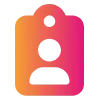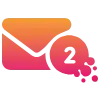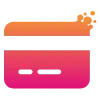New Features
Powerful new tools and capabilities added to PACO to help you work smarter and deliver even better care
No New Features
This release has no new features
Improvements
Enhancements that make PACO more intuitive and efficient - Your feedback in action
Quick Send
Faster and clearer Quick Send loading:
We’ve improved how Quick Send loads message templates so the correct format appears immediately. The system now prioritises the selected channel (SMS or email) when opening Quick Send, reducing flicker and speeding up the overall loading time.
Previously, Quick Send could briefly show the email version before switching to the SMS template, which slowed loading and sometimes caused confusion. This update makes the experience smoother and more intuitive.
What this means for you:
Quicker loading when opening Quick Send
The correct message type appears straight away
A clearer, more consistent sending experience
Fixes
Resolved bugs to keep PACO running seamlessly when it matters most.
Digital Front Door & Care Navigation
Scroll bars restored on DFD & Care Nav configuration:
We’ve fixed an issue where the horizontal and vertical scroll bars stopped appearing on the DFD and Care Nav configuration pages. Scroll bars now remain visible and usable at normal zoom levels, and behave as expected when you adjust your browser zoom.
What this means for you:
Navigate configuration pages without changing your browser zoom
Consistent behaviour across Chrome and Edge
Reduced risk of missing fields or settings when configuring DFD or Care Nav
PACO Connect
Cancel & Notify working again in PACO Connect:
We’ve fixed an issue where the Cancel & Notify button in PACO Connect stopped working. Previously, clicking the button did nothing, leaving users unable to cancel appointments or notify patients directly from the interface.
This fix restores full functionality — the button now correctly cancels the appointment and automatically opens the Quick Send modal for the relevant patient.
What this means for you:
You can once again cancel appointments and notify patients directly from PACO Connect
The Quick Send modal appears automatically after cancelling an appointment
Health Form
Reviewer Updates Now Save Correctly in Health Form Campaigns:
We identified an issue where reviewer changes made within a Health Form campaign appeared to save but did not persist when the campaign was reopened. This has now been resolved.
What this means for you:
Reviewer updates are now saved correctly and remain in place when reopening a campaign.
The correct reviewers will consistently receive and process Health Forms.
This improvement ensures greater reliability and accuracy in managing campaign workflows.
Help Us Support You More Effectively
Please continue raising tickets via the Help Desk – it’s the best way to flag issues and help us improve PACO for everyone.