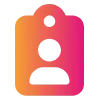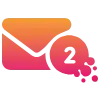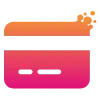New Features
Powerful new tools and capabilities added to PACO to help you work smarter and deliver even better care
No New Features
This release has no new features
Improvements
Enhancements that make PACO more intuitive and efficient - Your feedback in action
Health Form
New Columns in Health Form Inbox Tables
We’ve added extra columns to all three Health Form tables to give you a more comprehensive view of patient and system data directly in the inbox. By default, the new columns are shown in the main Health Form Inbox table and kept hidden in the two upper “Alerted” and “Not Alerted” tables to maintain a clean, triage view.
These are designed to support your processing of Health Forms and to also provide information quickly in a business continuity situation.
The new columns are:
Patient Email Address
Patient Mobile Number
Patient Age
Patient Gender
Time to Review Health Form
Fixes
Resolved bugs to keep PACO running seamlessly when it matters most.
Patient Search
Clear, high-contrast labels in Dark Mode
We’ve corrected the label colours in Patient Search so they render clearly in Dark Mode. In both PACO GP and PACO Connect, the “PACO Patient Sync” and “Include deleted patients” labels now use white/high-contrast text against their backgrounds.
Previously, these labels displayed dark text on a dark background, making them difficult to read. We also checked Light Mode to ensure existing styling remained consistent.
What this means for you:
Clearer, easier-to-read status labels in Dark Mode
Improved accessibility with sufficient colour contrast
Consistent appearance across PACO GP and PACO Connect
Health Form
Reviewers filter restored in Health Form Inbox
We’ve fixed an issue where the Reviewers filter in the Health Form Inbox stopped working in the top two tables (“Alerted” and “Not Alerted”). The filter continued to work correctly in the main Health Form Inbox table.
This issue was introduced in a recent update and resolved within 24 hours to restore full functionality across all tables.
What this means for you:
Reviewers filter now works correctly in all Health Form Inbox tables
Consistent filtering behaviour across the interface
No further disruption when reviewing or triaging Health Forms
Analytics
Automated DNA triggers now working correctly
We’ve fixed an issue where automated DNAs (Did Not Attend) in PACO Connect were not always triggering as expected. DNAs now trigger automatically 10 minutes after an appointment’s scheduled time if no other status (such as “Patient Arrived”) has been recorded.
We’ve also applied this fix historically, ensuring that any previously missed appointments have now been correctly marked as DNAs.
What this means for you:
DNAs now trigger automatically without needing manual input
Missed appointments are accurately reflected in your records
Reporting and follow-up workflows are now fully up to date
Help Us Support You More Effectively
Please continue raising tickets via the Help Desk – it’s the best way to flag issues and help us improve PACO for everyone.